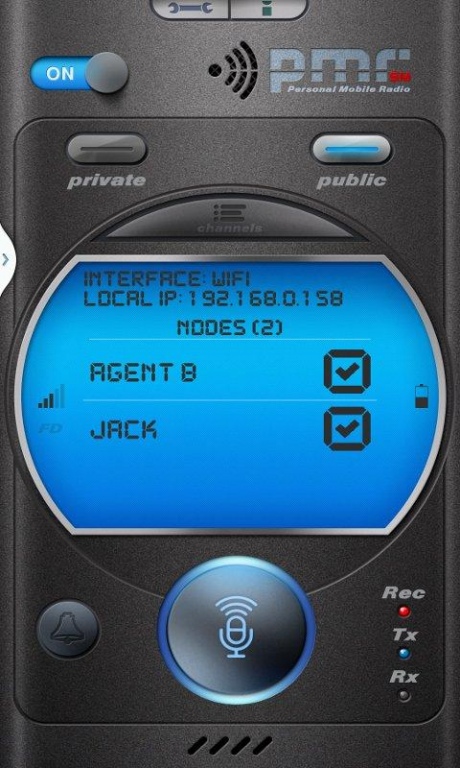PMR - Walkie Talkie WiFi 2.0.2
Free Version
Publisher Description
Personal Mobile Radio (short: PMR) works like classic Walkie Talkie. You can speak to others in real time. However, it has an advantage over conventional WT - you can speak to one person or to many. Of course, it happens in real time and voice quality is very high - you can even listen to music on the distance. The application uses Wifi technology. You can connect to other devices by conventional router, Wifi Direct or mobile access point. It doesn't need Internet connection to work only any Wifi connection.
Personal Mobile Radio might be very usable in many aspect of live.
At work:
- on construction site,
- factory workers,
- security guards
On the road:
- communication between cars as that were regular phone (PMR supports full-duplex mode)
At home:
- baby monitor (PMR allows to turn on continuous transmission)
Fun outdoors:
- paintball, hide-and-seek
Summary:
- we can talk and listen to one person or to many in real time
- we can manage channels and nodes
- very high quality of audio stream
- possibility to turn on continuous transmission (monitoring)
- possibility to add name for every node like Tom, Jane etc [FULL]
- possibility to create channel with favorite name like 'paintball' etc
- full duplex option (talking and listening simultaneously)
- the application is easy to use and looks like modern Walkie-Talkie
Communication range depends on device and terrain.
Approximate, tested ranges:
- if you use separate Wifi AP: range up to 200 meters in free area
- if you use Mobile Wifi AP, Wifi-Direct: range about 100 meters in free area
Now download and install PMR, push to speak button, hold and speak to one or many friends.
About PMR - Walkie Talkie WiFi
PMR - Walkie Talkie WiFi is a free app for Android published in the Telephony list of apps, part of Communications.
The company that develops PMR - Walkie Talkie WiFi is SM Software. The latest version released by its developer is 2.0.2.
To install PMR - Walkie Talkie WiFi on your Android device, just click the green Continue To App button above to start the installation process. The app is listed on our website since 2014-01-14 and was downloaded 5 times. We have already checked if the download link is safe, however for your own protection we recommend that you scan the downloaded app with your antivirus. Your antivirus may detect the PMR - Walkie Talkie WiFi as malware as malware if the download link to com.slandmedia.personalmobileradiolite is broken.
How to install PMR - Walkie Talkie WiFi on your Android device:
- Click on the Continue To App button on our website. This will redirect you to Google Play.
- Once the PMR - Walkie Talkie WiFi is shown in the Google Play listing of your Android device, you can start its download and installation. Tap on the Install button located below the search bar and to the right of the app icon.
- A pop-up window with the permissions required by PMR - Walkie Talkie WiFi will be shown. Click on Accept to continue the process.
- PMR - Walkie Talkie WiFi will be downloaded onto your device, displaying a progress. Once the download completes, the installation will start and you'll get a notification after the installation is finished.